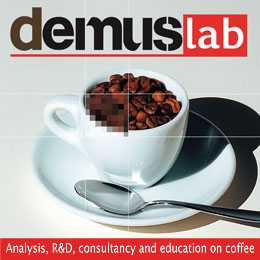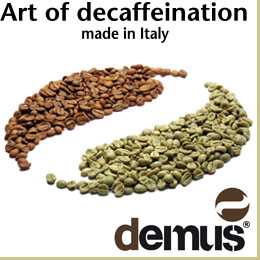CANTON, Massachusetts, US – Ordering Dunkin’ favorites and earning rewards just got a lot easier for DD Perks® members, who now have access to the Dunkin’ App via Apple CarPlay while they’re on the road. Now you may be wondering, ‘what is Apple CarPlay and how can I use the Dunkin’ App on it?’ Available on select vehicles, Apple CarPlay is a smarter, safer way to use your iPhone when you’re on the road.
CarPlay takes the things you want to do with your iPhone while in your vehicle, such as getting directions, making calls, sending and receiving messages and enjoying your favorite music, and puts them right on your car’s built-in display.
Now, you can even quickly and safely reorder your most recent or favorite Dunkin’ orders all through your car. Here’s how:
- Sign into your DD Perks account on the Dunkin’ App
- Connect your iPhone to Apple CarPlay and select CarPlay from your vehicle’s infotainment screen
- Tap the Dunkin’ icon from within CarPlay’s Dashboard to open the Dunkin’ App on your vehicle’s infotainment screen
- Select a recent or favorite order, review your order and checkout
- Enjoy your favorite Dunkin’ drinks and food on the go!
Before getting ready to use the Dunkin’ App on Apple CarPlay, here are a few things to keep in mind: you will need to be signed into the Dunkin’ App, have a recent or favorite order, and have sufficient funds loaded to your Dunkin’ card to place your order.
If you’re not already a DD Perks member signing up is easy. Just download the Dunkin’ App on the App Store or Google Play, or on the Dunkin’ website.